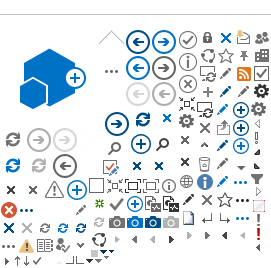The 10 Security Commandments

Protect your PC
 Install an antivirus and always keep it updated. Not updating your antivirus is the same as not having one;
Install an antivirus and always keep it updated. Not updating your antivirus is the same as not having one;
 Use a firewall so that you can filter incoming and outgoing internet traffic;
Use a firewall so that you can filter incoming and outgoing internet traffic;
 Stay on top of security updates from trustworthy software providers and follow their installation instructions;
Stay on top of security updates from trustworthy software providers and follow their installation instructions;
Protect your information...
 Don't log in to websites with personal, confidential or sensitive information. Never enter banking websites by clicking on links. Always enter the website's complete address in your browser's address bar;
Don't log in to websites with personal, confidential or sensitive information. Never enter banking websites by clicking on links. Always enter the website's complete address in your browser's address bar;
 Never supply personal or confidential details in emails (or any other means of communication), even if the request appears to be from a legitimate source;
Never supply personal or confidential details in emails (or any other means of communication), even if the request appears to be from a legitimate source;
 Don't enter personal or confidential details in websites without first checking that you're working over a secure connection. Check that the address starts with https:// followed by the website name and that there's a padlock on the lower or upper bar of your browser;
Don't enter personal or confidential details in websites without first checking that you're working over a secure connection. Check that the address starts with https:// followed by the website name and that there's a padlock on the lower or upper bar of your browser;
 Don't open emails without checking the sender's identity and subject. If you have doubts about the origin of an email, delete it at once. Do not run any included file or attachment;
Don't open emails without checking the sender's identity and subject. If you have doubts about the origin of an email, delete it at once. Do not run any included file or attachment;
Don't let yourself be tricked...
 Don't let yourself be deceived by what is known as 'social engineering' or 'the art of deception', which use 'techniques of seduction' to gather personal and/or confidential information: (e.g. passwords, identification numbers - ID, Taxpayer) which can later be unduly used;;
Don't let yourself be deceived by what is known as 'social engineering' or 'the art of deception', which use 'techniques of seduction' to gather personal and/or confidential information: (e.g. passwords, identification numbers - ID, Taxpayer) which can later be unduly used;;
Choose your Access Codes wisely
 Don't choose obvious or easily identifiable codes: 111111;123456, password). Memorize them and never give them to others;
Don't choose obvious or easily identifiable codes: 111111;123456, password). Memorize them and never give them to others;
 Set different passwords for websites that are safe (e.g. Homebanking) as compared to those that do not require great security concerns.
Set different passwords for websites that are safe (e.g. Homebanking) as compared to those that do not require great security concerns.
Security Warning
ExThere are malicious software that compromise user and computer security. They are called Malware or Trojans and are able to replicate and manipulate websites presented by browsers changing requests of Access Codes and Transactions Execution.
To avoid these types of Risks, Macau Branch recommends installation of antivirus and antispyware keeping it updated.
Whenever you suspect of any security issue please call us at +853 2878 6769 all business days 9 am – 6 pm.
Tips...
...on how to log in to the Millennium bcp Macau Branch website
 Never access our website by clicking on links. Always type out the full address www.millenniumbcp.mo;
Never access our website by clicking on links. Always type out the full address www.millenniumbcp.mo;
 Don't trust emails that have supposedly been sent by Millennium bcp Macau Branch and request personal and/or confidential details such as your passwords, taxpayer no., confirmation key, mobile phone no., etc. We never ask our clients to give out this type of information by email;
Don't trust emails that have supposedly been sent by Millennium bcp Macau Branch and request personal and/or confidential details such as your passwords, taxpayer no., confirmation key, mobile phone no., etc. We never ask our clients to give out this type of information by email;
 Whenever you access your Millennium bcp bank accounts online, always check that the address starts with https://ind.millenniumbcp.mo/ or https://corp.millenniumbcp.mo and that there is a padlock on the bottom corner of the page;
Whenever you access your Millennium bcp bank accounts online, always check that the address starts with https://ind.millenniumbcp.mo/ or https://corp.millenniumbcp.mo and that there is a padlock on the bottom corner of the page;

 Never access sites with personal or confidential/sensitive information, or that allows banking transactions, through links. Always type out the full address of the site you want to access in the address bar;
Never access sites with personal or confidential/sensitive information, or that allows banking transactions, through links. Always type out the full address of the site you want to access in the address bar;
 If in doubt, check the source of the Digital Certificate (double-click on the padlock) is indeed Millennium bcp Macau Branch;
If in doubt, check the source of the Digital Certificate (double-click on the padlock) is indeed Millennium bcp Macau Branch;
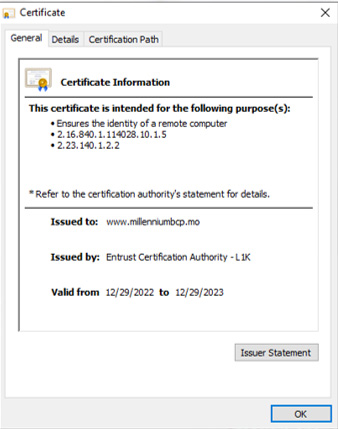
 Don't use obvious multichannel (e.g. 12345; 111111; date of birth; etc.) to log in to Millennium bcp Macau Branch. From time to time, change your multichannel code in the “Customise" option of menu “M” on the top bar of the page;
Don't use obvious multichannel (e.g. 12345; 111111; date of birth; etc.) to log in to Millennium bcp Macau Branch. From time to time, change your multichannel code in the “Customise" option of menu “M” on the top bar of the page;
 Set your personal Access Codes (Username and multichannel) for the Millennium bcp Macau Branch website and don't use them for other websites;
Set your personal Access Codes (Username and multichannel) for the Millennium bcp Macau Branch website and don't use them for other websites;
 Millennium bcp Macau Branch will never ask you by email to enter your email. Any such request is a fraud attempt and should be reported through: +853 2878 6769 all business days 9 am – 6 pm. Never give others the authorisation codes you've received by text message.
Millennium bcp Macau Branch will never ask you by email to enter your email. Any such request is a fraud attempt and should be reported through: +853 2878 6769 all business days 9 am – 6 pm. Never give others the authorisation codes you've received by text message.
 If you suspect that your Millennium bcp Macau Branch Access Code has been compromised, then don't think twice: change them, or call us and ask us to block them;
If you suspect that your Millennium bcp Macau Branch Access Code has been compromised, then don't think twice: change them, or call us and ask us to block them;
 Never leave your computer alone when you ar performing banking operations through homebanking. Once you finish please logout. Whenever you have doubts please call us at +853 2878 6769 all business days 9 am – 6 pm.
Never leave your computer alone when you ar performing banking operations through homebanking. Once you finish please logout. Whenever you have doubts please call us at +853 2878 6769 all business days 9 am – 6 pm.